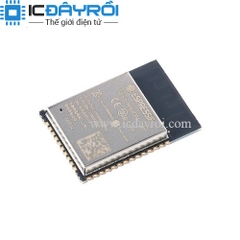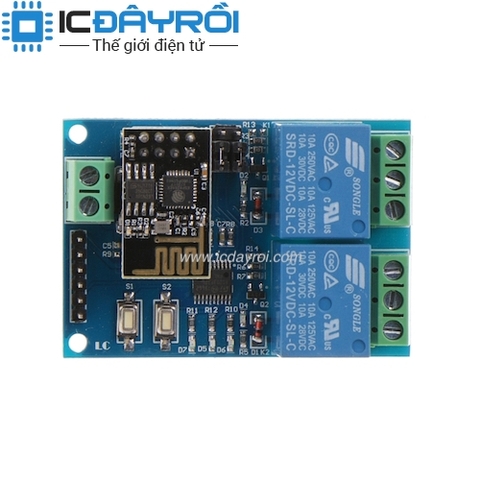
Điều khiển từ xa 2 kênh ESP8266 IOT APP 5V
115.000₫
Còn hàng
Mô tả :
Description:
The 5V dual WiFi relay module uses ESP-01 as the WiFi module and is compatible with 8 bit MCU chips. Only a simple configuration process can realize the wireless control of the 2 way relay by using the mobile phone...
Description:
The 5V dual WiFi relay module uses ESP-01 as the WiFi module and is compatible with 8 bit MCU chips. Only a simple configuration process can realize the wireless control of the 2 way relay by using the mobile phone APP in the lan.
Function:
- 1>. Onboard high performance microprocessor STM8S103 and ESP-01 WiFi modules
- 2>. The module has 2 operating modes of work: Mode 1: mobile phone is directly mounted on WiFi module. Mode 2: mobile phones and WiFi modules are equipped on routers simultaneously Additional function: it can also be used as USB relay when ESP-01 is pulled out.
- 3>.Transmission distance: In an open environment, the maximum stable transmission distance is 100M when the mobile phone is mounted on the WiFi module.
- 4>. When the WiFi module and mobile phone are carried on the router at the same time, the transmission distance depends on the signal strength of the router.
- 5>. The use of Smartcongig technology in the mobile phone on the APP ESP-01 WiFi module to complete the account and password configuration, configured username and password memory function.
- 6>. Onboard 5V, 10A//250V AC 10A//30V DC relay, which can be continuously pulled for 100 thousand times, has diode discharge protection, short response time.
- 7>. Board mode selection and real time working status indicator.
- 8>. Reserved UART debug interface and STM8 SWIM program download interface
Operating instructions:
Prepare the following tools before use:
5V/1A power adapter and APP "ESP Touch--Demo"
- Step 1: the 5V/1A power adapter, the positive and negative poles of the power are connected to IN+ and IN- of the module respectively.
- Step 2: Android mobile terminal installation APP''Esp Touch--Dem ", for the first use of work mode 2 to ESP-01 module configuration WiFi account number and password.
- Step 3: Android mobile terminal to install APP "Easy TCP--20", TCP transmission tool, used to send relay control instructions. Click on "SWITCH", and then enter the 2 relay control instructions and names and contents (instruction form HEX) by the gray blocks in the interface.
Instructions for use of two operating modes and additional function:
Operating mode 1 (mobile phone mounted on the ESP-01 module) instructions:
- 1>. Plug in the ESP-01 module, the module power up. About 4 seconds later, the green light changed from extinction to 2 seconds flashing. Description configuration completed.
- 2>. AP hotspot signal sent by mobile phone connected to ESP--01 module.
- 3>. Opens "EasyTCP--20" APP, and clicks "CONNECT"". After the connection is successful, the green light flashes slowly from 2 seconds to normal. Click on the gray box to send instructions to control the switch of the relay.