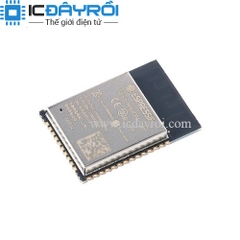Mạch WiFi Bluetooth ESP32-PICO-KIT
380.000₫
Mô tả :
Thương hiệu: Espressif Systems
ESP32-PICO-KIT is an ESP32-based mini development board produced by Espressif.
The core of this board is ESP32-PICO-D4 - a System-in-Package (SiP) module with complete Wi-Fi and Bluetooth functionalities. Compared to other ESP32 modules, ESP32-PICO-D4 integrates the following peripheral components in one single package, which otherwise would need to be installed separately:
- - 40 MHz crystal oscillator
- - 4 MB flash
- - Filter capacitors
- - RF matching links
All the IO signals and system power on ESP32-PICO-D4 are led out to two rows of 20 x 0.1” header pads on both sides of the development board for easy access. For compatibility with Dupont wires, 2 x 17 header pads are populated with two rows of male pin headers. The remaining 2 x 3 header pads beside the antenna are not populated. These pads may be populated later by the user if required.
Parameters:
| Manufacturer | Espressif |
| Product Category | Wifi Development Tools |
| Product | Development Kits |
| Protocol Supported | 802.11 b/g/n |
| Tool Is For Evaluation Of | ESP32-PICO-D4 |
| Operating Supply Voltage | 3.3V, 5V |
| Dimention | 52 mm x 20.3 mm x 10 mm |
| Datasheet | ESP32-PICO-KIT |
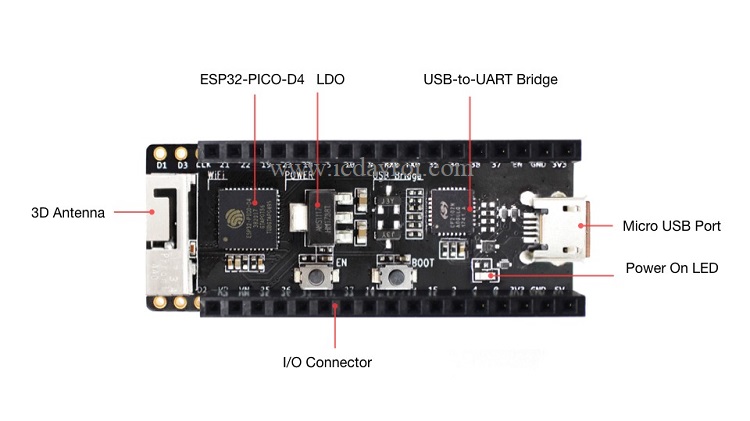
- ESP32-PICO-D4
Standard ESP32-PICO-D4 module soldered to the ESP32-PICO-KIT board. The complete system of the ESP32 chip has been integrated into the SiP module, requiring only external antenna with LC matching network, decoupling capacitors and pull-up resistors for EN signals to function properly.
- LDO
5V-to-3.3V Low dropout voltage regulator (LDO).
- USB-UART
Bridge A single chip USB-UART bridge: CP2102 in V4 of the board and CP2102N in V4.1. The first provides up to 1 Mbps transfer rates, while the latter up to 3 Mbps transfers rates.
- Micro USB Port
USB interface. It functions as the power supply for the board and the communication interface between PC and ESP32-PICO-KIT.
- Power On LED
Turns on when the power supply is applied to the board. For details see schematic in Related Documents.
- I/O
All the pins on ESP32-PICO-D4 are broken out to the female pin headers on the board.
- BOOT Button
Holding down the Boot button and pressing the EN button initiates the firmware download mode. Then user can download firmware through the serial port.
- EN Button
Reset button: pressing this button resets the system.